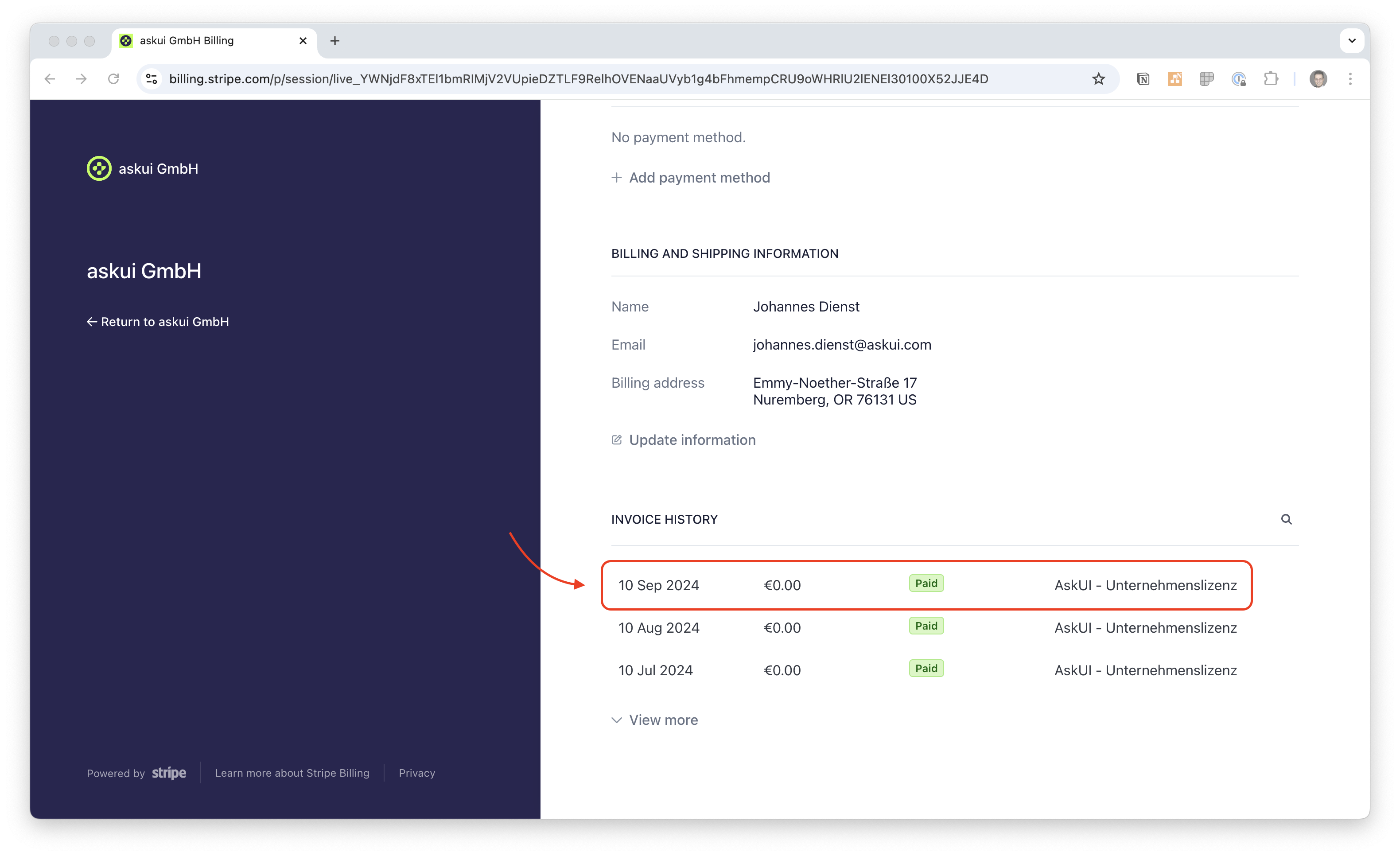Only Workspace Owners have access to the billing section and danger zone. Admins and Members will not see these options in their interface.
Accessing the Billing Portal
From the Workspace page, click UPGRADE or MANAGE BILLING in the Billing & Usage section. You will be redirected to the Billing Portal.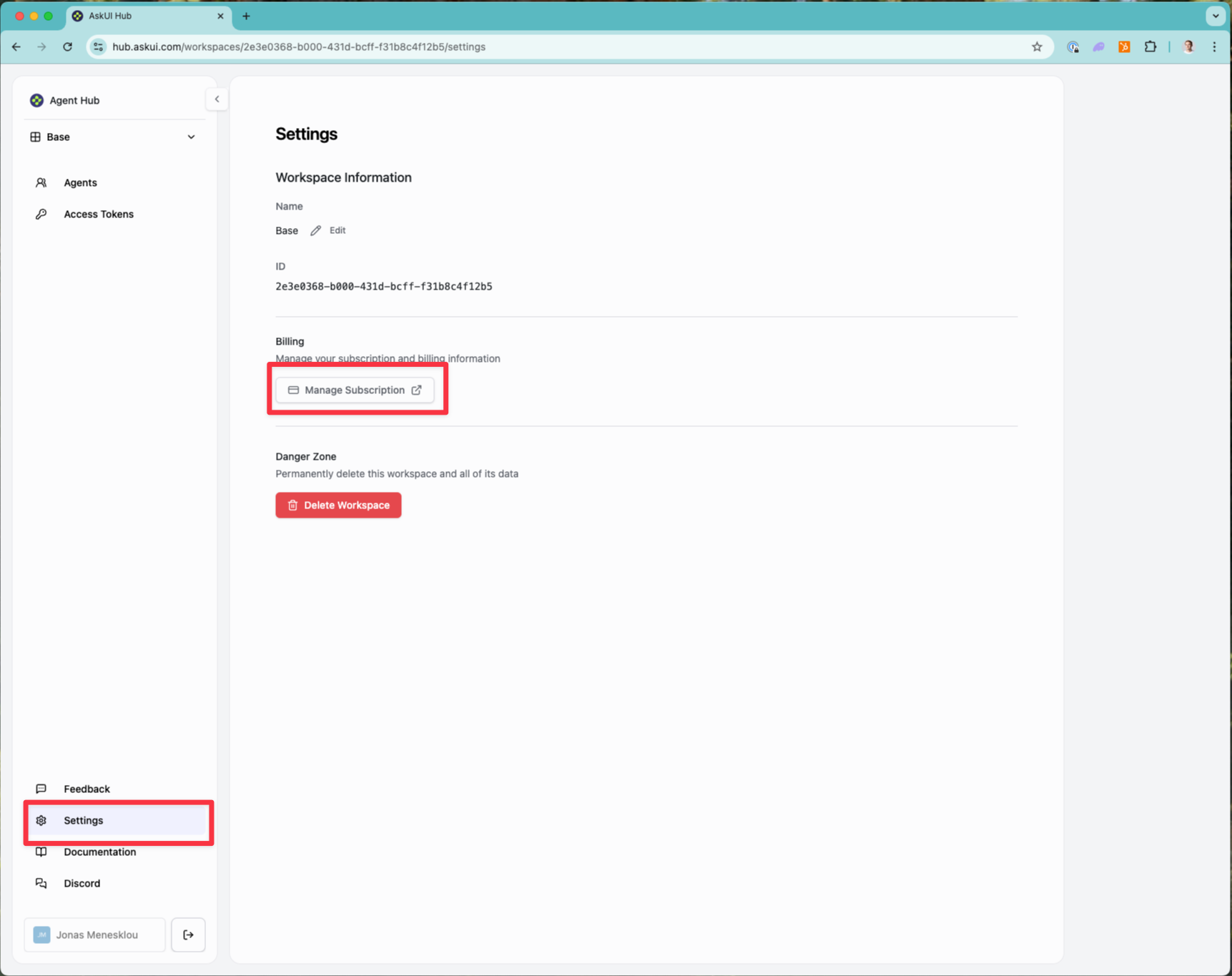
Add a Payment Method
- In the Billing Portal, go to PAYMENT METHOD.
- Click + Add payment method.
- Choose (Credit) Card or SEPA Debit and enter the required details.
- Click Add to save your new payment method.
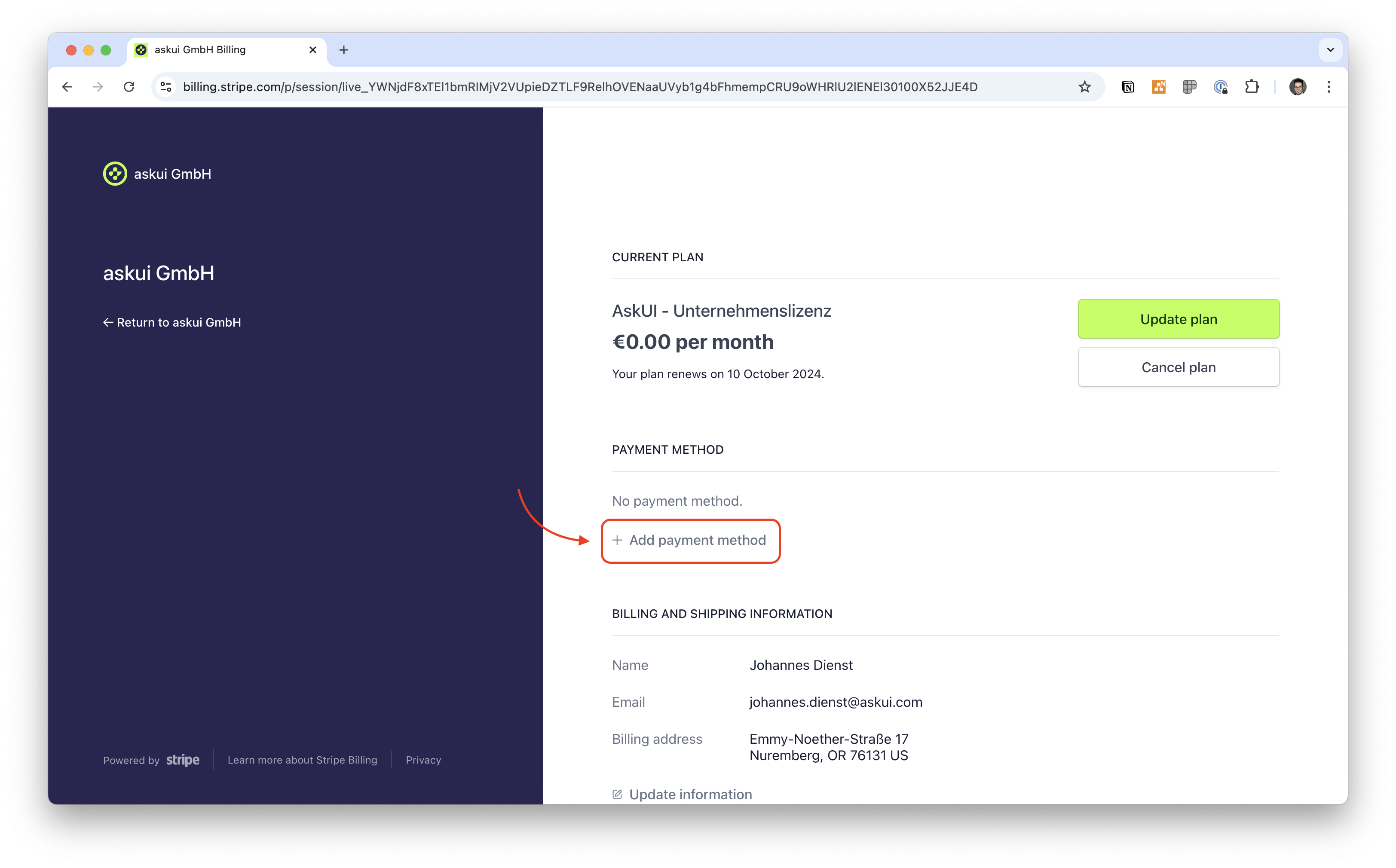
Change Your Current Plan
You must have a payment method added before upgrading to a paid plan.- In the Billing Portal, navigate to CURRENT PLAN.
- Click Update plan to switch to a paid version or Cancel plan to end your subscription.
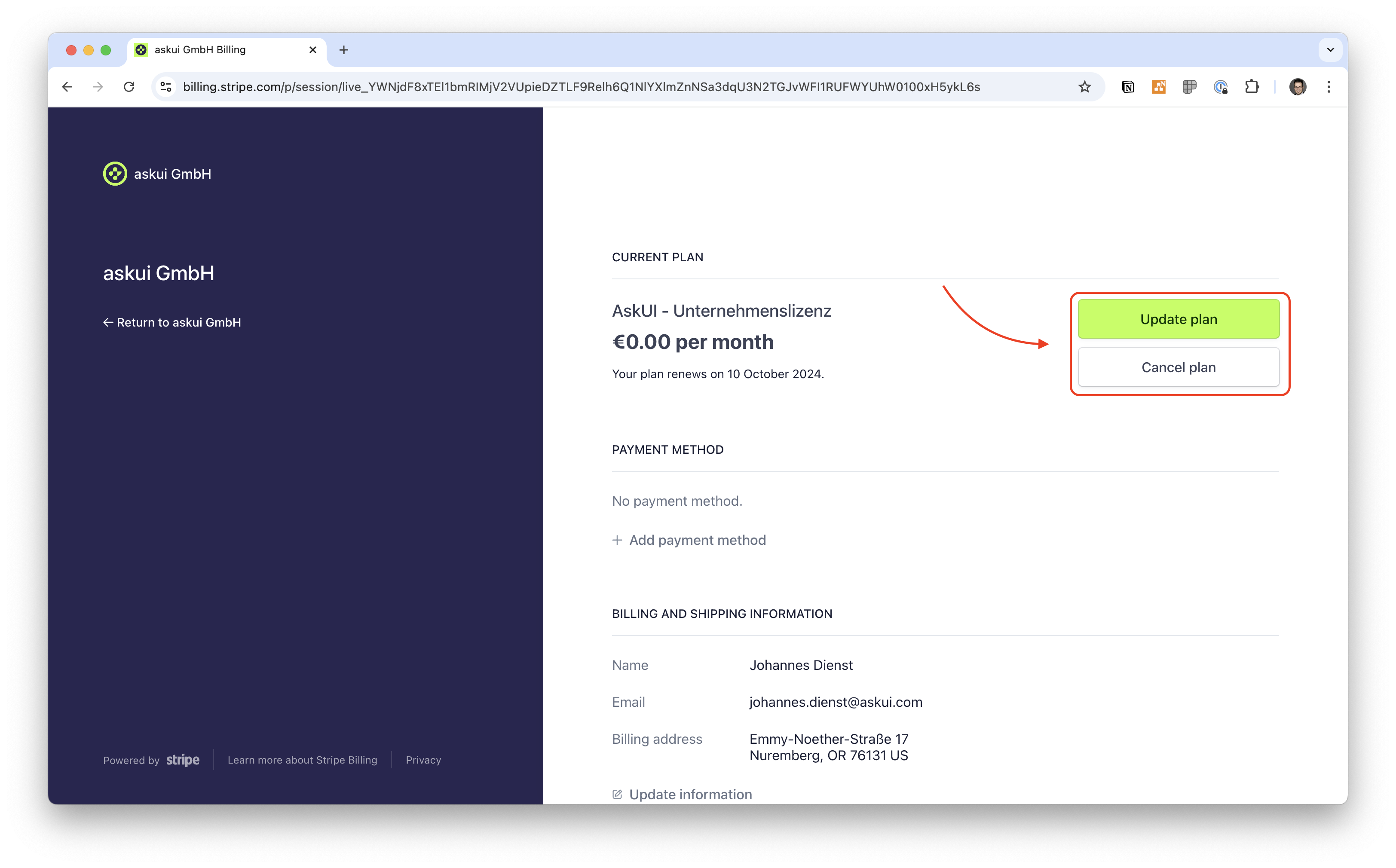
Update Billing and Shipping Information
Billing and shipping information is used for invoices.- In BILLING AND SHIPPING INFORMATION, click Update Information.
- Enter your billing and shipping details.
- Click Save at the bottom of the page.
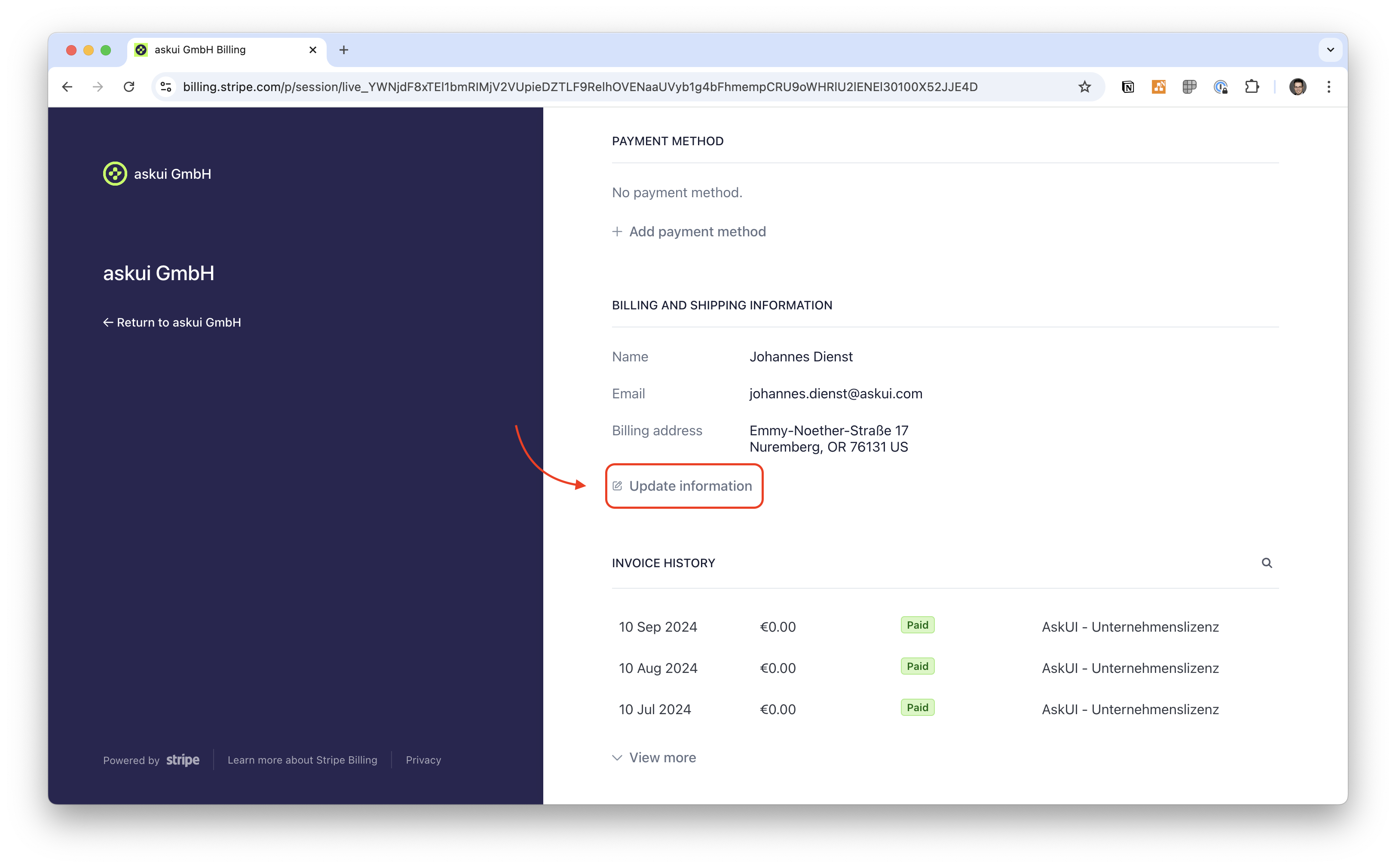
View and Download Invoices
- In the INVOICE HISTORY section, select the invoice you want to view.
- From the invoice page, download the receipt and/or the invoice as needed.