AskUI Controller
The AskUI Controller is a service that runs on your operating system. It is able to control inputs and observe the visuals on the operating system. The AskUI SDK connects to it and issues commands for user input like mouse movement and keypresses to it which the AskUI Controller executes like a real human user.
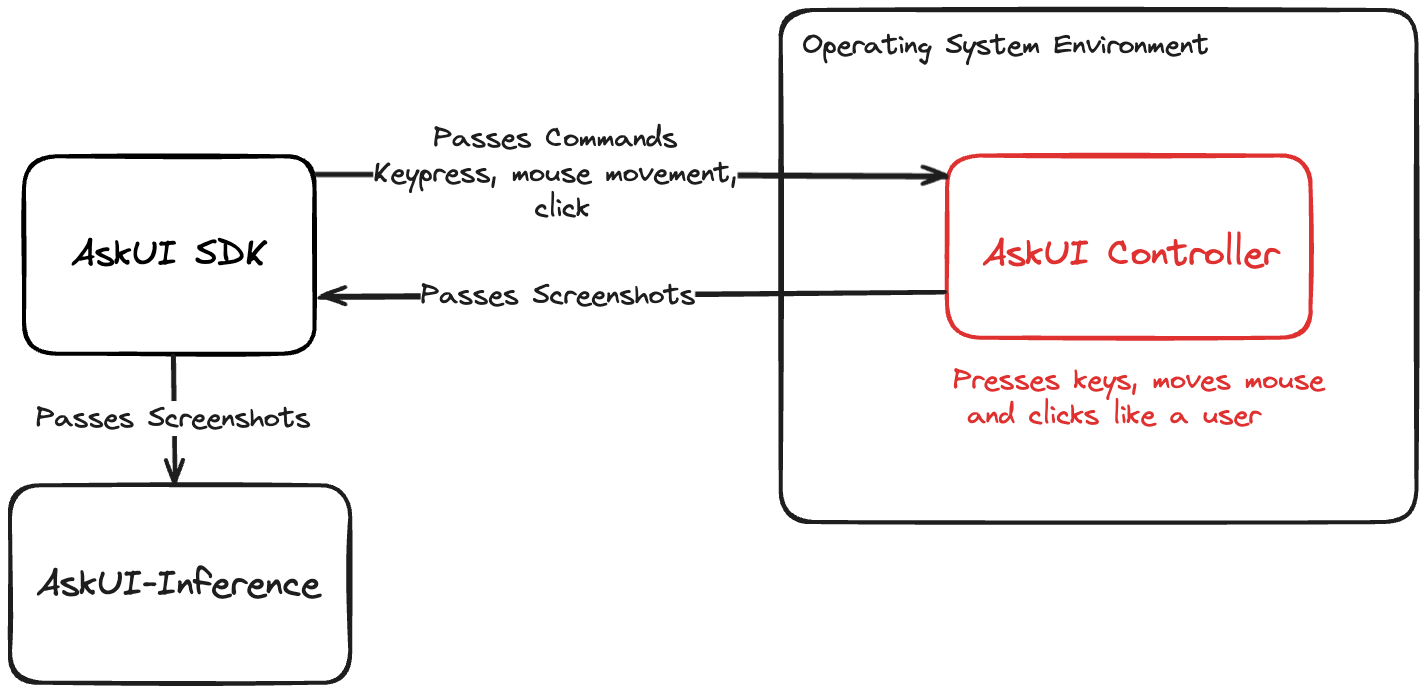
The AskUI Controller only works on Windows and you have to disable mouse acceleration for the AskUI Controller to work properly!
Start Over Terminal (AskUI Development Environment)
First switch into the AskUI Development Environment (ADE) by executing the command askui in a terminal. The AskUI-StartController command is used to launch the AskUI Controller. You have the following options:
DisplayNum: Select a display number, default 0.Maximize: Start the app as a Maximized window.Runtime: Select the runtime (desktop, android). default desktop.Port: Port of the web socket port server to connect via the runner-protocol. (Default: 6769)ActionWaitTime: Waits x milliseconds after each action. This can be used to slow down or speed up the execution. (Dault: 1000)WebSocketHost: Host of the web socket server to connect via the runner-protocol. (Default: 127.0.0.1)LogFile: Output path for generated logs.LogLevel: Log level. (Default: debug)RunInBackground: Start the app in background mode.
Example
AskUI-StartController -LogLevel debug -RunInBackground
Note: Adjust the parameters as needed for your specific use case.
Features
Type Like a Human
Together with the asynchronous execution of actions we also introduce natural typing. The first iteration of this feature uses the typical typing speed of a human.
Android on Windows
AskUI automation works on an Android device that is controlled from a Windows machine. It allows you to run a workflow on an Android device, including recording the session. Instructions how to setup the Android workflow can be found in our documentation.
Please also read the known issues section.
Known Issues
Mouse Movement
- You may encounter issues when mouse pointer acceleration is enabled.
Log Files
- Log files are stored under
<YOUR_USER_FOLDER>/.askui/.
Android
- Recording on an Android device is not stable.
- Recorded resolution might be lower than the device resolution.
- Recorded video might be empty or single frame in cases no screen updates occurred during recording.
- We don't support landscape mode on Android.
- Devices with high DPI screen might not work as expected.